10 Biggest problems with Small Business Websites
10 Biggest Problems with Small Business Websites
Hello!
A website is one of the most critical assets any business has. You can use it to tell your story and to promote and showcase all your products and services. Ultimately, it helps you build and strengthen connections between you and current or future customers or clients. Yet statistics say that almost a third of small businesses maintain their website themselves, and more often than not small business owners tend to really struggle with managing and maintaining their website.
This often has a negative impact on their brand and can lead to losing customers. You only get one chance to make a first impression and your website will either encourage potential customers to do business with you, or leave and go to a competitor.
In this post I am going to look at the 10 biggest website problems and solutions.

1. No call to action
A call to action, or CTA as they are often referred to, are images, buttons or a line of text that prompts your website visitors to provoke an immediate response. For example a button that says ‘Add to basket’, ‘Start free trial’ or ‘Call now’.
Not having a CTA is often a side effect of bad web design. Without a CTA your customers won’t know what to do or where they should go. If you are not providing your customers and visitors with a reason for visiting or an easy way to contact you, they’ll just go to a competitor. This will also negatively affect your bounce rate and subsequently your google ranking.
Did you know:
- Reducing clutter around your call to action increases conversion rate by 232% (Source)
- 70% of small business websites lack a Call to Action on their homepage (Source)
How to fix:
Check your site to make sure you have calls to action. Ideally they should stand out from the background.
It is up to you to tell your customers and visitors what you want them to do on your website, so you should add relevant calls to action on each page of your site where you want a response.
Website visitors expect to see CTA and it makes them feel like you know what you want from them. If you have any questions about how to add calls to action on your site, get in touch and I’ll be happy to help.

2. No credibility
Many small businesses are unknown quantities and to make sure that visitors overcome any skepticism about your products or services, they need to be able to see credibility elements on your website. The best of which is a testimonial from a happy customer or client. Without quality testimonials, visitors only have your marketing text to go by and that’s may not be enough.
Online credibility is essential to the success of your business and so clever use and placement of testimonials an go a long way to to promote your business.
Did you know:
85% of people trust online reviews written by other consumers as much as they trust recommendations from personal contacts (Source)
Positive reviews make 73% of consumers trust a local business more (Source)
How to fix:
If you don’t already have reviews or testimonials on your website, it is a good idea to start adding them. Contact your existing customers or clients and ask for feedback on a product or service they enjoyed. Their positive feedback will add to the strength of your business.

3. Poor Design
“Never judge a book by its cover” is a strong life philosophy, but unfortunately it’s not an accurate description of online user behaviour. It takes 0.05 seconds for a user to form an opinion about your website and determine whether or not they like it.
Many small business owners choose to take shortcuts in their website design by using free templates or a cheap hosted solution like GoDaddy, Wix or Weebly. This often leads to poor website design that does not reflect their business’ brand and it distracts their customers from the message they are trying to convey.
Visitors who have a bad user experience due to poor website design will not stay and engage with the website. What’s worse is they are more likely to tell their friends about their bad experience which will keep those potential customers away too. Having a poorly designed or outdated website ruins their chance of converting leads into sales.
Did you know:
94% of negative website feedback is design related (Source)
88% of online consumers are less likely to return to a site after a bad experience (Source)
How to fix:
If your website has not had a change in a few years, it’s likely due a design update. A simple, clean responsive design that looks great on different devices is required. Think of it as an investment in future proofing your brand and business. If you feel your website is in need of a update, contact me for a free consultation.

4. No contact details
If your website doesn’t make it easy for your customers and visitors to contact you, then they won’t. If you are a bricks and mortar shop, your phone number and opening hours need to be clearly visible. If users are accessing your site via their mobile, make it easy for them to contact you by allowing them to simply on the email address or phone number to write to or call you.
Do you have an online contact form on your site? Is it easy to fill out? Have you tested it? Broken, clumsy or overly complex contact forms can drive visitors crazy, so having a form with only the minimum required fields is preferable.
Did you know:
If you don’t correctly display contact details or a phone number then 44% of website visitors will leave (Source)
- Forms are boring, and if not done properly, they can be the biggest deterrent for your users (Source)
How to fix:
Make all contact email addresses visible and clickable and if you own a bricks and mortar store, have your phone number clearly visible and tap-able near the top of the page. Make sure to have a clear contact form on your site that everyone understands and a privacy statement that reassures visitors that you won’t sell their details.

5. No analytics
Have you installed Google Analytics on your site but don’t use the data? You might as well have no analytics installed. Without analytics you are unable to track your site’s progress or solve your customers needs. Analytics helps you determine what’s working on your site and what isn’t. Without it you can’t know if your site is working for you or not. Setting up goals that tell you if specific actions are taking place or not are extremely helpful. If you do not have any analytics installed on your site or you are not using your analytics data then you are simply turning down free help.
Did you know:
In terms of eCommerce challenges, 78% of UK and US eCommerce decision-makers don’t understand why customers may struggle with their website (Source).
60% of small business owners don’t feel they have the tools needed to make sense of analytics or take any action using their data (Source)
How to fix:
Many analytics resources, such as Google Analytics, are free to use and install. Signing up to Google Analytics only takes a few minutes to do and once you have your ID number it will only take you or your developer a few minutes to implement on your site. I have written a blog post all about how to setup analytics, and another post – how to create analytics goals – will help you get started.

6. Poor SEO
SEO, or Search Engine Optimisation, is extremely important in the discoverability of your website and if it's done poorly your site will not be found on search engines' results pages.
Small businesses need every advantage they can get, yet 26% of sites cannot be found in an online search because they have no Google Page Rank at all. If your business is not already a household name, you need customers or clients to find you in Google search results when they are looking for your products or services.
If your website is poorly structured for SEO, it makes it very difficult for Google’s robot web crawlers to understand your content and rank it accordingly. This makes your site invisible in a Google search, which means that over time you could be missing out on huge revenue.
Did you know:
93% of all traffic comes from a search engine (Source)
75% of users never click past the first page of search results (Source)
How to fix:
For your site to rank in Google Searches, your website needs to be structured specifically for search engines to recognise and read your content correctly. This is what SEO is all about. There are many aspects to good SEO and if you want to find out more you can simply download my free ebook ‘What is SEO and why should I care?'.

7. No social media
By not having social media links on your website you are limiting your customer's or client's ability to extend your brand’s reach and stop them from being able to share their experience. With nearly one third of the world's population on some sort of social media (Source), it is important that you are able to gain access to these potential customers or clients.
Social media is a powerful tool in digital marketing and provides further interaction with potential and current customers or clients. Communicating through social media makes your business more human as direct conversations can be had and new ideas shared. It’s also a fantastic way to tell an ever increasing amount of consumers about your products or services. Nearly all of Pinterest users, use the platform to plan or make purchases. (Source)
Did you know:
22% of the world’s total population uses Facebook (Source)
Pinterest drives 25% of all retail website referral traffic (Source)
How to fix:
Make sure that your website has clearly visible links to all of your social media platforms and make share buttons available to your customers or clients on all your products, services and blog posts. The easier it is for your customers or clients to share your content, the more your content will be shared. Interact with customers or clients and those who post questions. Being a responsive business owner will pay in the end. If you want to know how you can add social media links to your site or if you just fancy a chat, contact me on Twitter or on Instagram.

8. Not mobile-friendly
Now that internet use on mobile devices has exceeded that of internet use on desktop, Google have made it a requirement in their search algorithm. Having a mobile-friendly website is essential. Google now uses its ‘mobile-first’ search algorithm, which looks at the mobile version of your site first and so if your site is not optimised for mobile, you might find that it's further down in its ranking in search engines.
If your website is not mobile-friendly you are losing access to over half of of your potential audience and a mobile-unfriendly website will hurt your SEO which will further reduce your potential customers.
When was the last time you looked at our website on a mobile device?
Did you know:
85% of adults think that a company’s website when viewed on a mobile device should be as good or better than its desktop website (Source)
62% of smartphone users have made a purchase online using their mobile device in the last 6 months (Source)
61% of users are unlikely to return to a site on a mobile if they had trouble accessing it and 40% visit a competitor’s site instead (Source)
How to fix:
The best way to have your website mobile-friendly is to make it responsive! A responsive website adjusts automatically for optimum display based on the device it is being viewed on. It means that visitors to your site will not have to pinch and zoom or squint when viewing on a mobile device. The design of the site does all the work so your customers or clients don’t have to. If your website is not mobile-friendly, get in touch and we can talk about the best way to make it responsive.

9. Cheap hosting
Your business is your livelihood and your website is one of your biggest assets. So opting for a hosting package because it’s the cheapest is not a good business decision. Cheap hosting is often directly linked to the speed of your site, as cheap hosting uses shared servers, shared resources, shared security and shared bandwidth to lower their costs and make it 'cheap'. This means that if something negatively effects one of the other websites that is sharing the same server, it could effect yours too!
Page speed is a contributing factor to your site’s overall SEO and if your site is very slow, it won’t be ranked high in Google's search results. Choosing a quality hosting service will have a positive impact on your website’s SEO and should stop potential customers from leaving your site due to excessive wait times. Nobody likes waiting for a website to load.
Did you know:
Slow-loading websites cost retailers £1.73 billion in lost sales each year (Source)
79% of web shoppers who notice poor website performance say they will not return to that website (Source)
How to fix:
I understand that cheap hosting is really cheap nowadays, but quality hosting is very reasonable and it will be able to compete with the faster hosting out there. Quality hosting should give you a faster and more secure website that does daily backups and have great support. If you are interested in quality Wordpress hosting take a look at my Wordpress hosting package.

10. No technical help
Many small businesses do not have a designated technical support staff member, so they decide to look after this themselves. However, without proper professional IT support, small businesses run the risk of security breaches or costly mistakes. You wouldn’t choose to fix your car or your boiler if they broke down, you would call in the professionals. So why do it with your website?
Would you know what to do if your website breaks? Are you able to make your site safe and secure? Do you know when and how to perform software updates?
Did you know:
43% of cyber attacks are aimed at small businesses (Source)
60% of small companies go out of business within six months of a cyber attack (Source)
How to fix:
One way to have your site secure, prevent technical glitches, and the resulting costly downtime of your business, is to see if your web designer or developer offers a monthly website maintenance services. They should include regular database, software and plugin updates as well as optimising performance. The money you spend on regular maintenance is a fraction of what it would cost to rebuild your website after it was hacked.
If you have any questions about website maintenance plans or are interested in finding out how I can help improve your small business website, feel free to look at my website Care Plans.
I hope you enjoyed this post about the most common website mistakes for small business.
If you have any questions or want to talk about website maintenance or website design, get in touch and I'll be happy to help.
Until next time…
Colin
Share the love!
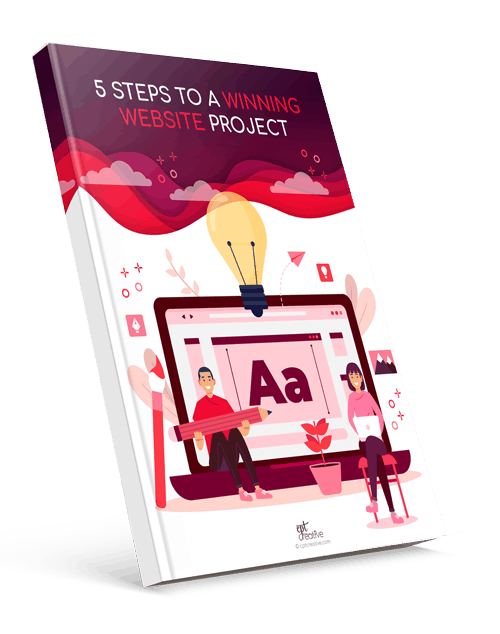
FREE DOWNLOADABLE GUIDE
Learn How To Make Your Next Website Project a Winner
Download our free guide to learn the secrets to a successful website project, featuring tips that you can implement straight away.

