Saving images for your website without Photoshop
Saving images for your website without Photoshop
Updated 21st December 2017
Hello!
In this blog post, I wrote about the best way to save images for your website using Photoshop. Now I'm writing about the best alternative applications to Photoshop and some simple image compression solutions that will enable you to get great optimised images, without the cost of an Adobe subscription.
Adobe Photoshop is brilliant, but it’s expensive. There are some great alternatives out there for a fraction of the price and even one that’s free. There’s also a number of excellent image optimisation solutions available, both standalone applications and online services, which will reduce your image size.
Photoshop alternatives
Affinity Photo

Affinity Photo can open Photoshop images and lots of other file formats and it's aimed at professional photographers and designers. Affinity Photo is cheaper than Photoshop and is full of features.
£48.99 one-off payment with no subscription
Pixelmator Pro
![]()
Pixelmator Pro is a great Photoshop alternative and has a design that feels very much like Apple's Pro Mac applications, it feels instantly familiar from the moment you first open the app. So image editing feels easier.
£54.99 one off payment with no subscription
Gimp

Gimp is a free, cross-platform open-source alternative to Photoshop that's been around for ages. It’s available for GNU/Linux, OS X, Windows and more operating systems. It offers a wide variety of features similar to Photoshop and is a great option if you're looking for a no-cost image editor.
FREE
PicMonkey
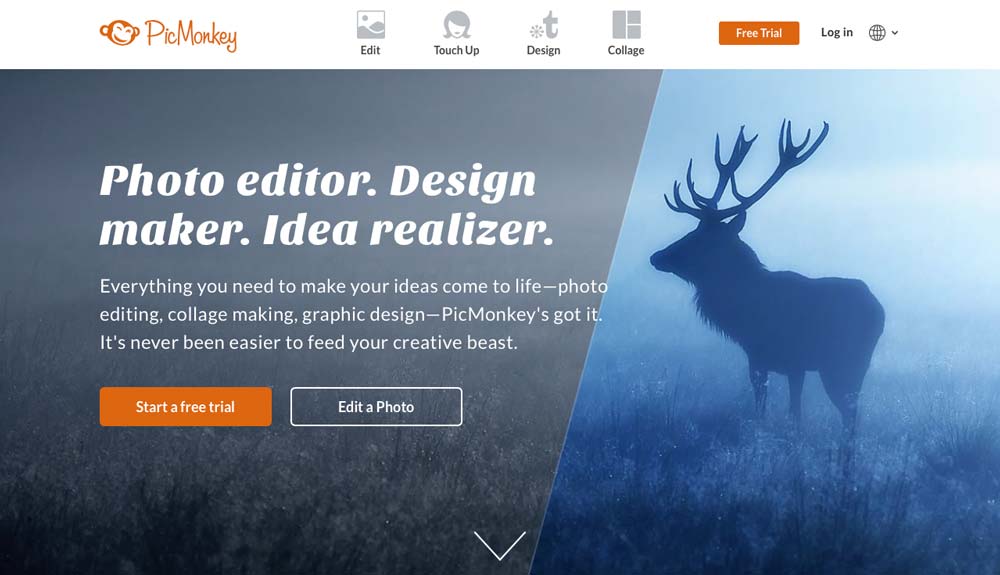
PicMonkey is an online solution that allows you to upload your images and make simple edits. You can resize them and save them back to your computer. It has basic functions, but requires an ongoing subscription choosing one of their price plans.
£4.50 – £6.70 a month
Image Compression Applications
Squash 2

Squash 2 is a simple drag and drop compression application for the Mac by Realmac Software. It’s simplicity makes compressing images fun (you'll see what I mean if you use it). Just drop your image on the window and watch the animation compress them.
£15 Mac only
ImageOptim

ImageOptim is a free Mac application that compresses images by removing unnecessary bloat, while preserving as much image quality as possible.
FREE Mac only
Online Image Compression Services
TinyPNG

This web-based app optimises your images using smart lossy compression, reducing your file size by decreasing the number of colours used. It’s free and quick to use, with a near-invisible difference in the quality of the image. Works for PNG and JPEG. They also have a Wordpress and Magento plugin, as well as a Photoshop plugin.
FREE up to 20 images, max 5MB each
Compressor
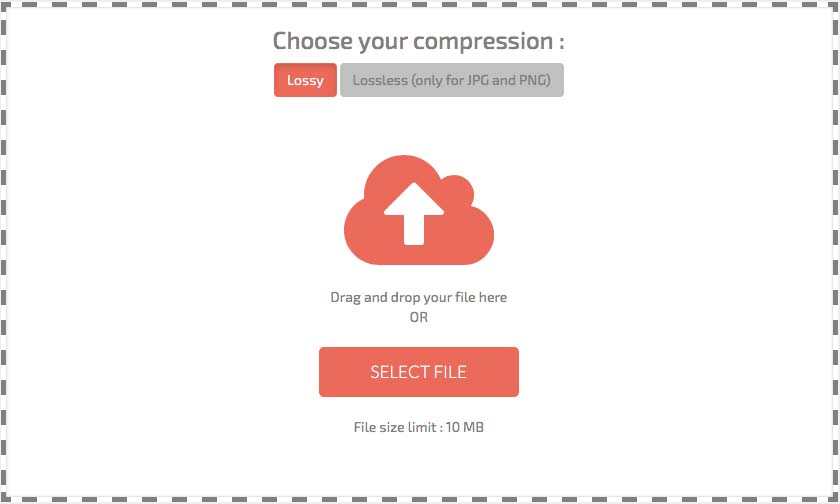
Compressor.io is a powerful online tool for drastically reducing the size of your images and photos whilst maintaining a high quality with almost no difference before and after compression.
FREE unlimited number of images, max 10 MB each
Kraken
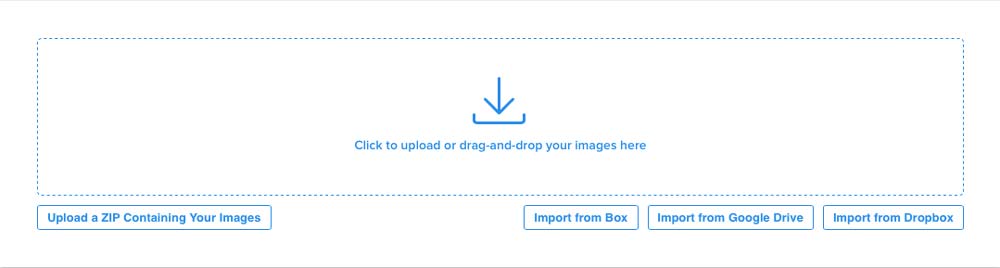
Kraken.io is a robust, ultra-fast image optimiser and compressor with best-in-class algorithms. It’ll save you bandwidth and storage space and will dramatically improve your website’s load times.
FREE up to 100 images, max 1MB each
Final thoughts
Nobody likes a slow website and your customers are not going to hang around waiting for images to load. They will just move on to the next website, so why give them that choice? Your website exists to attract and convert customers, so you want to make sure that this process is as smooth as possible.
Slow load times of your website can have a negative impact on your SEO, so if you’re not optimising your images, start doing so now – your customers will thank you for it!
If you have a comment or want to ask any questions about saving images for your website, please leave a message below.
Until next time…
Colin
Share the love!
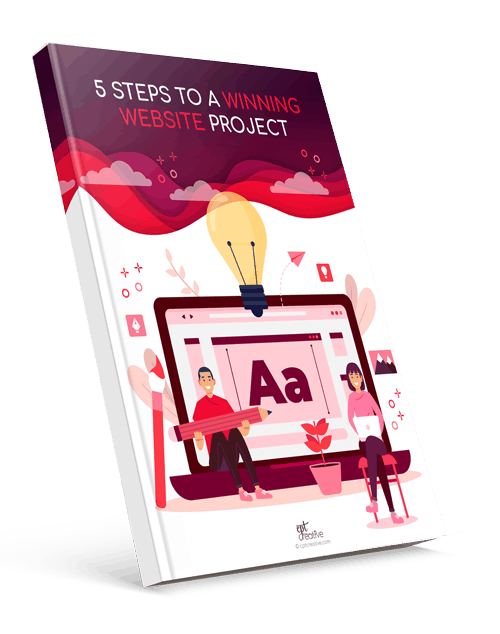
FREE DOWNLOADABLE GUIDE
Learn How To Make Your Next Website Project a Winner
Download our free guide to learn the secrets to a successful website project, featuring tips that you can implement straight away.


I have benefited from reading your article.
Thank you very much.